Why Do Students Feel Overwhelmed in Stata?
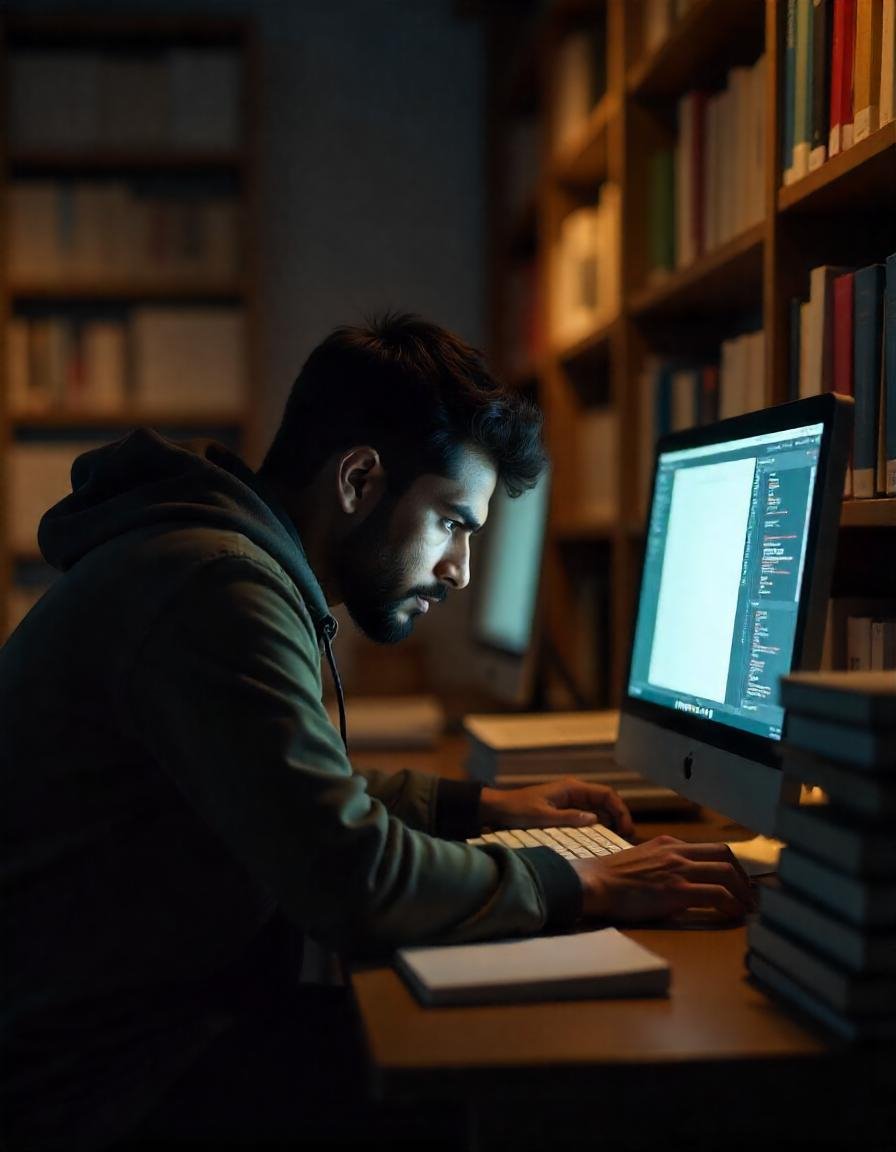
Anyone who's ever used Stata knows that the software isn’t exactly a walk in the park. It’s super powerful, don’t get me wrong—capable of crunching data, running regressions, and doing all kinds of heavy lifting for researchers. But if you're a student just starting with Stata, the steep learning curve can feel like you’re trying to climb Everest in flip-flops. So, why do students feel so overwhelmed when they first dive into Stata? Let’s break it down.
The Steep Learning Curve
Okay, let’s just put it out there: Stata isn’t intuitive. If you’ve used something like Excel, you might think that working with data is a piece of cake. But Stata? It’s a different beast. It doesn’t just have a button for every task—you’ve gotta know the commands. You have to learn the syntax and how to structure it, and the tiniest mistake (even a missing space or a misplaced comma) can cause your entire code to break. If you're not used to that kind of thing, it can feel like a never-ending uphill battle.
A lot of students expect a more visual interface or a more “user-friendly” way to work with data, and then they get hit with a command line. Boom—instant overwhelm. Add to that the complex features Stata offers, like merging datasets, handling time-series data, and interpreting output from statistical tests, and you start to understand why a lot of students hit a wall. It’s easy to feel like you’re in over your head, especially when you’re expected to be proficient in something that feels so foreign.
Syntax, Syntax, Syntax
I gotta say, if there’s one thing that trips students up in Stata more than anything, it’s the syntax. Unlike a lot of other software, where you can just click your way through tasks, Stata is all about telling it what to do in a very specific language. For some students, this feels like learning a second language—one that’s full of commas, parentheses, and spaces in all the wrong places.
For instance, one missing semicolon could send your entire project into a tailspin. This might seem like a small issue, but for someone who’s just starting with Stata, it can be a huge pain. A student might spend hours writing out commands, only to realize that the code’s not running properly because of something tiny and inconspicuous. That kind of frustration can make Stata feel like the worst thing since pop quizzes.
The Fear of Making Mistakes
Here’s the thing: Stata is unforgiving. If you make a mistake, it’s not like the software is going to say, “Hey, no worries! Here’s a quick guide to help you.” Nope. It’s just gonna show you an error message that might as well be written in Greek. Many students get stuck in the fear of messing up, constantly double-checking their code, and second-guessing themselves. And that fear of making mistakes? It can be paralyzing.
According to the Stata Homework Helpers a lot of students find themselves running into issues because they’re so scared of getting something wrong that they overthink it. Instead of trying different solutions or looking up resources to troubleshoot, they freeze. This fear of failure is part of the problem that keeps students from making progress. Stata can be a bit of a mental roadblock, where your mind starts telling you that you’re just not cut out for it.
The Data Itself Can Be Intimidating
Stata’s not just about the software—it's also about the data you’re working with. For some students, this is a whole other layer of difficulty. Data analysis, in general, is tricky stuff. But when you throw in statistical software with a steep learning curve, it’s easy for students to feel like they’re drowning in both data and code.
Many students aren’t fully prepared for the size and complexity of the datasets they’ll be working with. It’s not uncommon to come across messy data that requires cleaning before it can even be analyzed. Duplicates, missing values, incorrect data formats—these things pop up all the time, and they can leave students feeling overwhelmed. The process of cleaning the data, setting up your variables correctly, and double-checking everything before running your analysis is a huge task on its own, and Stata’s not the most forgiving when it comes to making errors. If a dataset isn't structured the right way, Stata can throw fits, and that’s something most students aren’t prepared for.
Dealing with the Output
Once you finally get your code running (and that alone is an accomplishment), Stata produces output that can feel like a jigsaw puzzle. You’ve got tables full of numbers, results from statistical tests, and plots to interpret. But without the right guidance, understanding what all those numbers mean can be a real head-scratcher.
Imagine being given a detailed report full of statistical jargon like p-values, t-tests, coefficients, and standard errors—but you’re not sure what any of it means. It’s not like the software is going to explain things to you. Students might feel overwhelmed by all the different results, unsure of which ones matter for their analysis or how to interpret the meaning behind the numbers. And if you're still trying to figure out the basics of how to run those tests in the first place, interpreting the output can feel like reading a foreign language.
The Time Pressure
A huge part of the stress surrounding Stata also comes from deadlines. Many students don’t just have to use Stata for a project they’re working on in class—they’ve got tight deadlines, group projects, and a whole bunch of other coursework piling up. When you throw all that into the mix, it’s no surprise that students feel overwhelmed.
Managing your time when you’re dealing with a tool as complex as Stata is tough. You might think you can knock out a quick analysis in an hour, only to find yourself spending the whole day troubleshooting errors. With multiple assignments and tests coming up, the pressure to get everything done on time can add to the anxiety.
The Lack of Hands-On Guidance
Another issue students face is the lack of real-time support when they’re working with Stata. You can read all the tutorials in the world, but sometimes nothing beats having a real person walk you through the process. Unfortunately, not every professor or TA has the time to sit down with every student and explain how to fix an error. And when the class is large, it’s easy to get lost in the shuffle.
Some students find themselves turning to online forums or classmates for help, but it’s not always easy to find solutions to their specific issues. Not everyone is going to have the same struggles, so advice can sometimes feel generic or irrelevant. Plus, navigating through forums and trying to find solutions that apply to your situation can be frustrating in its own right.
The Dread of Repetitive Tasks
Here’s something a lot of students don’t realize until they’re knee-deep in Stata: a lot of the tasks you’ll be doing are repetitive. You’ll write similar pieces of code over and over again, whether it’s importing datasets, cleaning data, or running standard tests. Sure, there’s a sense of accomplishment when you finally run your analysis and see results, but a lot of Stata work feels like doing the same thing over and over again without any immediate reward. This repetition can get tiresome quickly, and that’s where burnout starts to creep in.
How to Survive and Thrive in Stata
So, now that we’ve covered why Stata feels overwhelming, what’s the way forward? First of all, it’s important to accept that it’s going to take time. Stata is not a tool you’ll master overnight. But don’t let that discourage you. Try breaking things down into small chunks—don’t aim to be perfect in your first run. Start with a basic analysis, get comfortable with writing simple commands, and gradually work your way up.
Second, don’t be afraid to ask for help when you need it. There’s no shame in reaching out to a classmate or a tutor for some guidance. It’s important to find resources—whether it’s a book, an online tutorial, or your professor—that can help you when you get stuck. And if you’re looking for a more structured way to get through the material, consider turning to expert homework helpers who specialize in Stata. They can help you with things like data cleaning, statistical analysis, and interpreting your results.
Third, be patient with yourself. Learning Stata is a process, and like anything else, it gets easier the more you practice. And before you know it, you’ll start feeling more comfortable with it, and maybe even dare I say—enjoying it.
Final Thoughts
Stata can be daunting, but with persistence and the right resources, it’s manageable. It’s normal to feel overwhelmed at first but don’t let it get the best of you. Every student who’s ever worked with Stata has been in your shoes at some point. With time, practice, and maybe a little help from friends or experts, you’ll get the hang of it, and who knows? You might even find yourself getting excited about running your next regression analysis. You’ve got this.
Read more: Why do Students Struggle in C++ Programming?
- Educaţie
- Course
- Books
- Drawing
- Descriere
- Film
- Fitness
- Food
- Jocuri
- Gardening
- Health
- Home
- Literature
- Music
- Networking
- Alte
- Programming
- Religion
- Shopping
- Sports
- Curriculm
- Wellness


