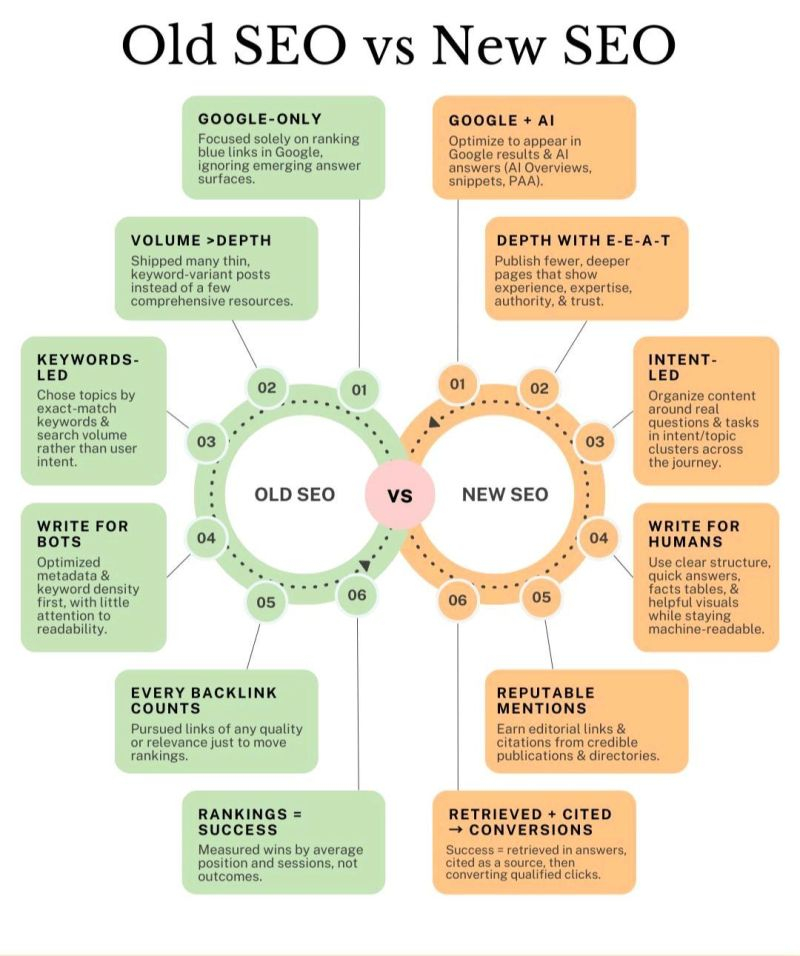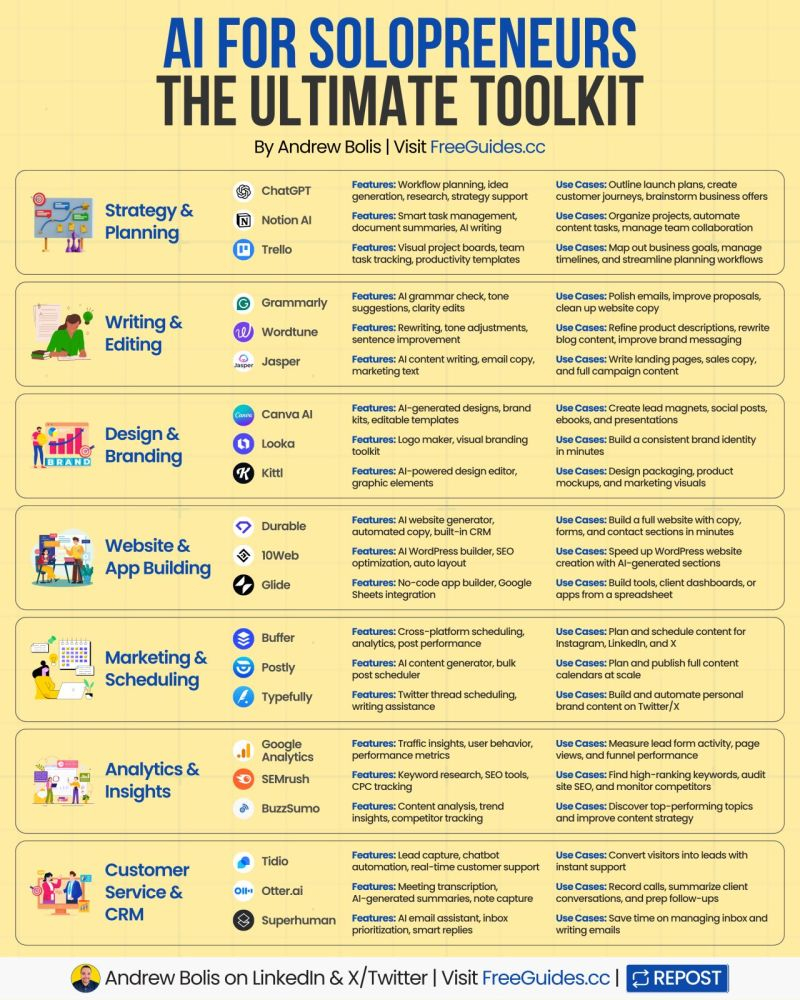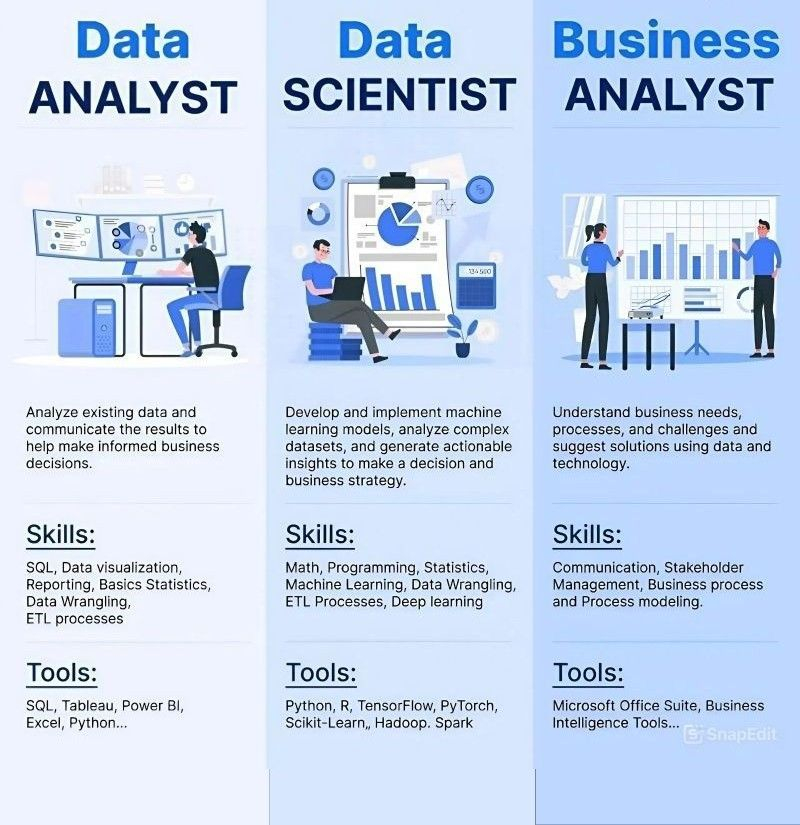Old SEO vs New SEO: What’s Changed in 2025?
SEO isn’t what it used to be. The days of keyword stuffing, chasing backlinks, and focusing only on Google rankings are gone.
Old SEO was about:
• Keywords over intent
• Volume > depth
• Writing for bots
• Every backlink counts
• Rankings = success
New SEO is about:
• Optimizing for Google + AI (AI Overviews, snippets, PAA)
• Depth with E-E-A-T (Experience, Expertise, Authority, Trust)
• Intent-led content clusters
• Writing for humans first, bots second
• Reputable mentions and quality citations
• Success = being retrieved, cited, and converting
Key shift: Old SEO chased algorithms. New SEO builds trust, authority, and human-first value while preparing for AI-driven search.
The brands that adapt to this shift will own visibility, credibility, and conversions.
hashtag#SEO hashtag#DigitalMarketing hashtag#ContentStrategy hashtag#DigitalMarketingNoida hashtag#SearchEngineOptimization hashtag#MarketingTrends hashtag#AI hashtag#SEOStrategy2025
SEO isn’t what it used to be. The days of keyword stuffing, chasing backlinks, and focusing only on Google rankings are gone.
Old SEO was about:
• Keywords over intent
• Volume > depth
• Writing for bots
• Every backlink counts
• Rankings = success
New SEO is about:
• Optimizing for Google + AI (AI Overviews, snippets, PAA)
• Depth with E-E-A-T (Experience, Expertise, Authority, Trust)
• Intent-led content clusters
• Writing for humans first, bots second
• Reputable mentions and quality citations
• Success = being retrieved, cited, and converting
Key shift: Old SEO chased algorithms. New SEO builds trust, authority, and human-first value while preparing for AI-driven search.
The brands that adapt to this shift will own visibility, credibility, and conversions.
hashtag#SEO hashtag#DigitalMarketing hashtag#ContentStrategy hashtag#DigitalMarketingNoida hashtag#SearchEngineOptimization hashtag#MarketingTrends hashtag#AI hashtag#SEOStrategy2025
Old SEO vs New SEO: What’s Changed in 2025?
SEO isn’t what it used to be. The days of keyword stuffing, chasing backlinks, and focusing only on Google rankings are gone.
Old SEO was about:
• Keywords over intent
• Volume > depth
• Writing for bots
• Every backlink counts
• Rankings = success
New SEO is about:
• Optimizing for Google + AI (AI Overviews, snippets, PAA)
• Depth with E-E-A-T (Experience, Expertise, Authority, Trust)
• Intent-led content clusters
• Writing for humans first, bots second
• Reputable mentions and quality citations
• Success = being retrieved, cited, and converting
Key shift: Old SEO chased algorithms. New SEO builds trust, authority, and human-first value while preparing for AI-driven search.
The brands that adapt to this shift will own visibility, credibility, and conversions.
hashtag#SEO hashtag#DigitalMarketing hashtag#ContentStrategy hashtag#DigitalMarketingNoida hashtag#SearchEngineOptimization hashtag#MarketingTrends hashtag#AI hashtag#SEOStrategy2025
0 Comments
0 Shares
1K Views
0 Reviews