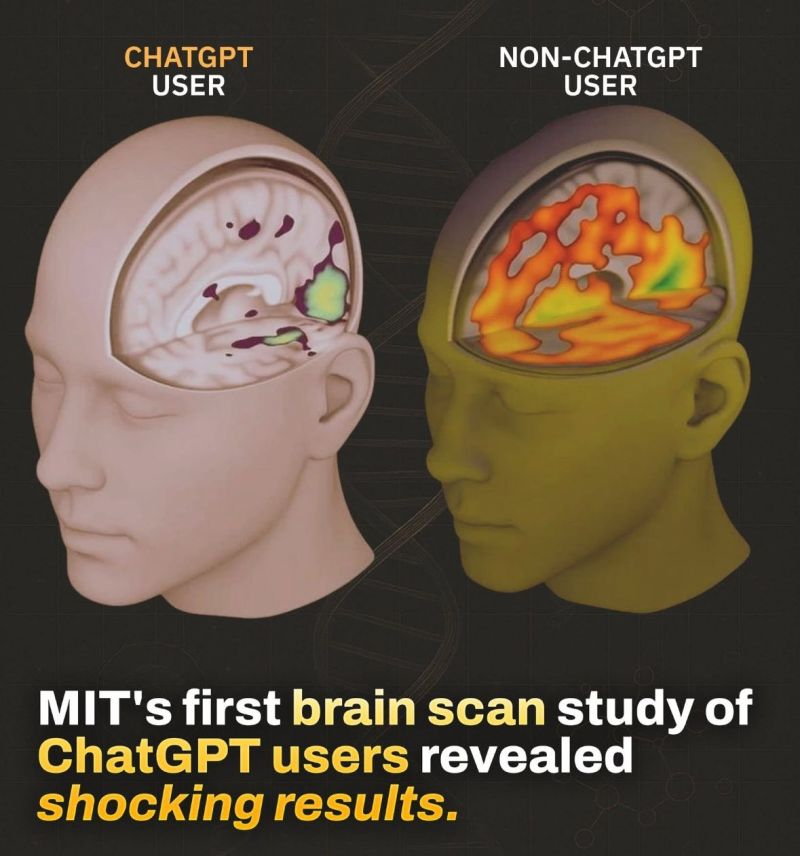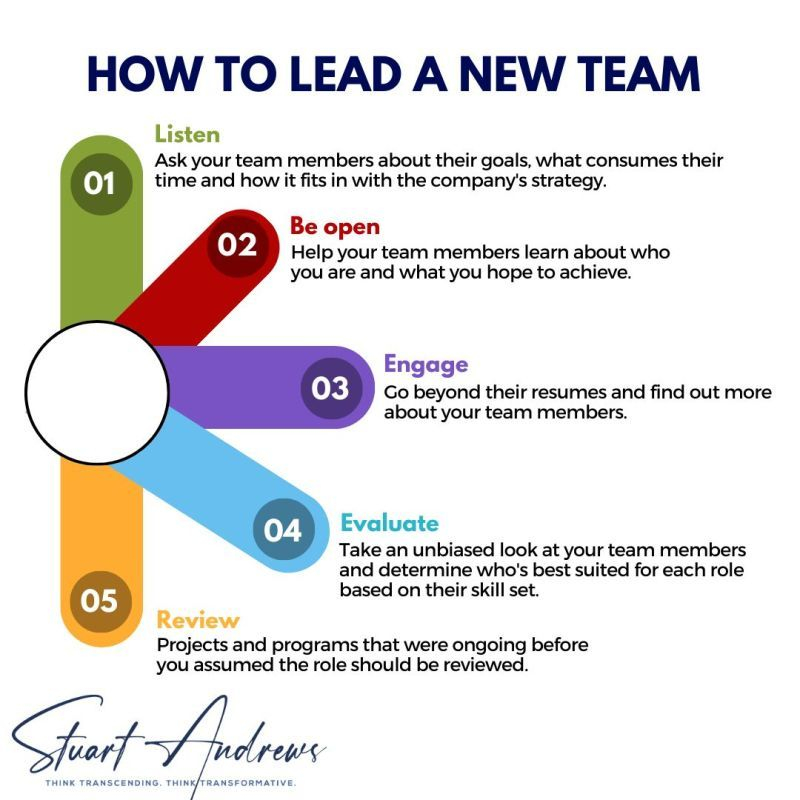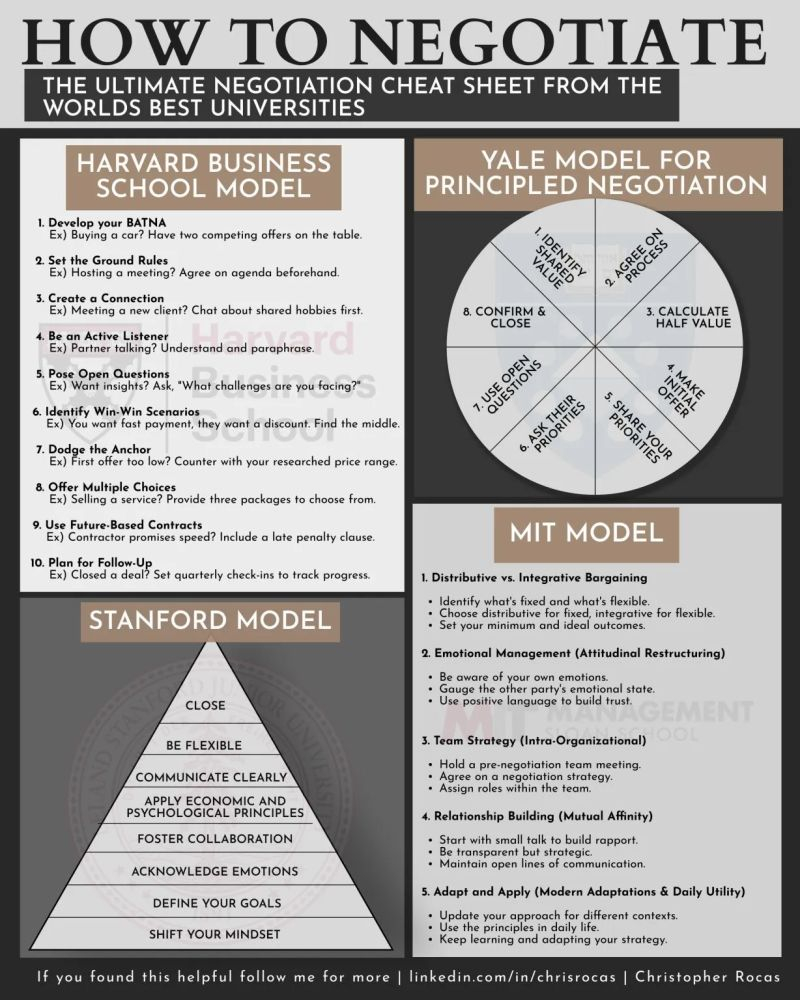"Master Excel with ChatGPT!
Excel and Google Sheets are powerful tools for data analysis and management, but mastering them can be challenging.
Enter ChatGPT, your AI assistant to help you become a spreadsheet pro!
Here’s how ChatGPT can help you with your Excel and Google Sheets skills:
Formula Creation:
- Generate complex formulas
- Explain formula logic
- Troubleshoot formula errors
Data Analysis:
- Suggest analysis methods
- Interpret data trends
- Create pivot tables
Visualisation Tips:
- Choose the right chart type
- Format charts for clarity
- Create dynamic dashboards
Automation & Macros:
- Write VBA code for Excel
- Create Google Apps Scripts
- Explain automation concepts
Troubleshooting:
- Identify common errors
- Suggest solutions
- Explain error messages
Learning Resources:
- Recommend tutorials
- Find online courses
- Suggest helpful YouTube channels
Productivity Hacks:
- Discover keyboard shortcuts
- Learn time-saving techniques
- Get efficiency tips
Data Cleaning:
- Remove duplicates
- Standardize formats
- Handle missing data
Best Practices:
- Be specific in your prompts
- Verify ChatGPT’s suggestions
- Stay updated on new features
- Combine ChatGPT with official documentation
Ready to take your Excel skills to the next level?
Leverage ChatGPT and transform your data management game!
Which feature will you try first? Comment below! "
------
Excel and Google Sheets are powerful tools for data analysis and management, but mastering them can be challenging.
Enter ChatGPT, your AI assistant to help you become a spreadsheet pro!
Here’s how ChatGPT can help you with your Excel and Google Sheets skills:
Formula Creation:
- Generate complex formulas
- Explain formula logic
- Troubleshoot formula errors
Data Analysis:
- Suggest analysis methods
- Interpret data trends
- Create pivot tables
Visualisation Tips:
- Choose the right chart type
- Format charts for clarity
- Create dynamic dashboards
Automation & Macros:
- Write VBA code for Excel
- Create Google Apps Scripts
- Explain automation concepts
Troubleshooting:
- Identify common errors
- Suggest solutions
- Explain error messages
Learning Resources:
- Recommend tutorials
- Find online courses
- Suggest helpful YouTube channels
Productivity Hacks:
- Discover keyboard shortcuts
- Learn time-saving techniques
- Get efficiency tips
Data Cleaning:
- Remove duplicates
- Standardize formats
- Handle missing data
Best Practices:
- Be specific in your prompts
- Verify ChatGPT’s suggestions
- Stay updated on new features
- Combine ChatGPT with official documentation
Ready to take your Excel skills to the next level?
Leverage ChatGPT and transform your data management game!
Which feature will you try first? Comment below! "
------
"Master Excel with ChatGPT!
Excel and Google Sheets are powerful tools for data analysis and management, but mastering them can be challenging.
Enter ChatGPT, your AI assistant to help you become a spreadsheet pro!
Here’s how ChatGPT can help you with your Excel and Google Sheets skills:
Formula Creation:
- Generate complex formulas
- Explain formula logic
- Troubleshoot formula errors
Data Analysis:
- Suggest analysis methods
- Interpret data trends
- Create pivot tables
Visualisation Tips:
- Choose the right chart type
- Format charts for clarity
- Create dynamic dashboards
Automation & Macros:
- Write VBA code for Excel
- Create Google Apps Scripts
- Explain automation concepts
Troubleshooting:
- Identify common errors
- Suggest solutions
- Explain error messages
Learning Resources:
- Recommend tutorials
- Find online courses
- Suggest helpful YouTube channels
Productivity Hacks:
- Discover keyboard shortcuts
- Learn time-saving techniques
- Get efficiency tips
Data Cleaning:
- Remove duplicates
- Standardize formats
- Handle missing data
Best Practices:
- Be specific in your prompts
- Verify ChatGPT’s suggestions
- Stay updated on new features
- Combine ChatGPT with official documentation
Ready to take your Excel skills to the next level?
Leverage ChatGPT and transform your data management game!
Which feature will you try first? Comment below! 👇"
------
0 Commentaires
0 Parts
35 Vue
0 Aperçu